SEO For Photographers: An Ultimate Guide (2025)
As a photographer as well as a photography business coach, it’s essential to have an online presence in today’s digital age. After all, every market can feel saturated with talent. I mean let’s be real – photographers out the gate these days are GOOD. And those that aren’t that great right out of camera can look good because of their high-quality high-dynamic range camera sensors and beautiful presets that exist in the marketplace today. So, SEO for photographers becomes an absolute must.
That all said, the quality of your work does not matter if nobody can find you. And I don’t want you feeling like Chandler here. (Haha, favorite show ever – so excuse my Friends GIF).
*This article includes affiliate links that are denoted with an asterisk*. That said, I never recommend products I don’t personally truly, truly recommend for your benefit.
In short, SEO can help you get found more often by people searching for targeted keywords on Google.
Not only does it allow potential clients to easily find and view your work, but it also helps increase your visibility and credibility. And with proper SEO keyword research, you can get targeted ideal clients finding you on autopilot (after optimizing your content for Google, of course).
SEO refers to the practice of optimizing your website to rank higher in search engine results pages (SERPs). The higher your website ranks, the more likely it is that people will discover your work. In this article, I’ll go over some best practices for SEO for photographers and drive more traffic to their website.
There are a bunch of SEO ranking factors, but don’t get overwhelmed by them. At the bottom of this article, I will boil it down to my top 5 key ranking factors that I personally believe in and put weight into. And don’t worry, I will speak in plain English the best I can with a topic like this.
First Up: “On-page” Search Engine Optimization (SEO).
First, do proper SEO keyword research that’s targeted to your service area and niche as a photographer
Personally, I recommend this keyword research tool* for photographers. It’s not free, but it’s very cheap. And much cheaper than agency-grade tools like AHREFs, Semrush, etc. And with most photographers’ level of income, it’s important to not just learn how to make more money from optimizing your SEO, but also learn how to save money by using tools out there that don’t break the bank. This is one of them. Buy it. Use it.
You will find data with that tool that tells you the (rough) monthly search volume of the keyword you are searching for, the estimated CPC (cost per click) if you were to run a Google ad campaign, and the estimated competition level (0-100). The lower the competition, the easier it is to rank for that keyword. The higher the number, the stiffer the competition and the more strategic you need to be with your SEO efforts.
Most transactional keywords (area + job title) are going to be competitive – and with good reason, because these are your money-making keywords.
Example transactional keywords as a photographer would be things like:
- Miami newborn photographer
- Scottsdale family photographer
- Los Angeles family photography
- Newborn photos in Houston
- Wedding photographer in Raleigh NC
Notice how there are some variants of the structure to the keywords. People Google things in different ways.
Google will understand the user intent, but your keyword research efforts are quite literal – so be sure to analyze all the possible variants that you can think of in every niche that you photograph. Get in the mindset of your ideal client avatar and the niche you are wanting more clients from (in your area). What are they Googling for? Test your theories out with that keyword research tool that I linked above.
When I do SEO keyword research for photographers (in case you want a done-for-you service), I typically research and deliver THOUSANDS of lines of data for the entire state/province across every niche. Are all of those keywords guaranteed with volume? No. But thousands of lines of data are still researched to identify the keywords with volume – and equally the ones without it – so you have equal clarity about what to spend your time on and what to not prioritize.
A common FAQ that I get at this point is about the keywords that are found with ZERO volume (according to the keyword research tool). These are known as “zero sum volume” (aka zero search volume) keywords. This lack of data can occur because these keywords are highly specific, newly emerging, or pertain to niche topics. Despite appearing insignificant, they can offer unique opportunities in SEO strategies.
Understanding Zero Search/Sum Volume Keywords
It appears there might be some confusion regarding the term “zero-sum volume keywords.” These refer to search queries that, according to keyword research tools, have little to no monthly search volume. However, targeting these keywords can still be beneficial for several reasons.
Benefits of Targeting Zero Search Volume Keywords
- Low Competition: Many SEO practitioners overlook these keywords due to their perceived lack of traffic, resulting in less competition and a higher chance of ranking well. (searchenginejournal.com)
- Specific Audience Targeting: These keywords often cater to niche audiences with specific needs, leading to higher engagement and conversion rates when addressed effectively. (growthmarketing.ai)
- Emerging Trends: Some zero search volume keywords represent new or trending topics that haven’t yet gained widespread attention. By targeting them early, you can establish authority before they become mainstream. (neilpatel.com)
Strategies to Identify Zero Search Volume Keywords
- Industry Expertise: Leverage your knowledge to anticipate specific queries your target audience might use, even if they don’t appear in keyword tools. (growthmarketing.ai)
- Google Autocomplete and ‘People Also Ask’: These features can provide insights into specific queries related to your main keywords, helping you discover zero search volume keywords. (growthmarketing.ai)
- Browser Extensions: Tools like Keywords Everywhere can assist in identifying these keywords during your research.
- Critical Thinking: Personally, I just do this. If I think that part of my ideal client avatar is researching for a particular location-specific topic, I simply write about it. And most often, that critical thinking proves useful after looking at the data found within my Google Search Console after about 4 weeks of allowing traffic to find it.
Considerations Before Targeting Zero Search Volume Keywords
While there are advantages, it’s essential to ensure that these keywords align with your overall SEO strategy and business objectives. Not all zero search volume keywords will drive significant local traffic, so it’s crucial to assess their relevance and potential impact. (ahrefs.com)
In conclusion, zero search volume keywords can be a valuable component of an SEO strategy, offering opportunities to reach specific audiences with less competition. Just don’t overthink it, and prioritize these keywords lower compared to the ones that you find with obvious search volume.
SIDE NOTE: So, if you have ever hired an SEO “pro” in the past and they delivered maybe 2-3 dozen keywords – and only those with actual found search volume, I’m sorry – but they didn’t do a great job.
Funny GIFs aside, that’s how it can feel by not paying attention to all the different ranking factors – or at least, the primary ones to focus in on outside of just placing some keywords on your website and crossing your fingers.
SEO Page Titles & Meta Descriptions
Don’t overthink this one, too.
If you are trying to rank a particular page for something like Miami Newborn Photographer – have an SEO title for that page with something like “Miami Newborn Photographer”. Do not use an SEO title as basic as “Home” or “Jane Smith Photography, Portrait Photographer”. Those latter examples do not showcase your location nor what you photograph, so Google (and people) will be confused and not want to rank you. For your SEO page titles, keep them under 60 characters in length.
For your meta descriptions as a photographer, simply describe that page, and try to keep that description under 160 characters in total length.
An ideal meta description should include your keyword that you are trying to rank for. It doesn’t need to be an “exact match” keyphrase. It should also clearly get across what makes you different than the rest of the people there on Page 1, or at least what makes you stand out. As an example to this, include things like your style of photography, your approach, some places you’ve been published in, if you’re award winning, experienced, or if you are for a particular type of person or couple/client.
Alt Text for Photographers
Alt text (short for “alternative text”) is a phrase that describes the content of an image. Alt text is especially important for photographers because it allows search engines to understand the content of your photos, even if they can’t see them. Furthermore, it’s to retain ADA compliance of your website, which Google wants to reward.
For example, if you have a photo of a beautiful landscape, you might use alt text such as “The majestic Cascade mountain range with a Picture Lake in the foreground.” This alt text not only helps search engines understand the content of your photo, but it also provides a better user experience for those who are using screen readers or have images disabled in their browsers.
This should be done on every photograph of your website. These titles and descriptions not only help search engines understand what your photos are about, but this also gives you a better chance for your images to be found within the Google image search, further enhancing your chances of being found for free by your target market.
For example, rather than simply titling a photo “bride & groom holding hands,” try something like “A beautiful couple holding hands and walking towards the camera outside of the Admirals House, a wedding venue located just outside of downtown Seattle.” This title not only tells search engines what the photo is about, but it also provides more context and detail for potential clients. And if that image is on a page where you are trying to rank for Seattle wedding based keyword(s), then it can equally help to build what’s called “topical relevance” for that particular page.
For more advanced alt text, you can get very strategic and specific to also include the location or target keyword that you are trying to rank that particular image, page or blog post for.
Just don’t keyword stuff or over-optimize. Be organic. Be real. Just focus on providing contextual value that’s authentic to the image in question.
Use descriptive, keyword-rich file names for your photos
In addition to using alt text, it’s also a good idea to use descriptive and keyword-rich file names for your photos. This helps search engines understand the content of your photos and makes it easier for people to find them.
For example, rather than simply naming a photo “IMG_1234,” try something like “miami-newborn-photographer.jpg.” I’ve seen some photography SEO educators tell their clients to use alt text for their JPG names. Don’t do that.
With the naming structure of your images, the bottom line, think about the target keyword that you are trying to rank that page for. And from there, don’t overthink how you save your photographs BEFORE you upload them to your website.
I promise it’s easier than it sounds. And if you are wanting my personal help doing some of this for you, and to hold your hand through the rest, consider joining my photography business coaching program.
Regularly update your website with new, high-quality content to keep visitors engaged and coming back.
Google likes fresh content. People like fresh content. So, be a business that looks and feels alive with giving real value to your audience. And the more authentic and helpful you are with your content, both Google and people will reward you. You just need to stay consistent with it.
As an example to this, update your photography portfolios on your niche pages.
On your home page, feel free to swap out the content on your different booking seasons just like the big fashion brands do. Feel free to get creative with it. You own a seasonal and cyclical business as a photographer. Lean into that – especially with your home page content.
Optimize your website’s loading speed, as this can affect your search engine rankings.
Use a lightweight and optimized website tempalte for your website design. As an example here, I personally built my website from scratch through the Showit website platform. And with the platform, I was very intentional to build it in a way where it still loads quickly. Speed is a big ranking factor since it directly impacts your website user experience (and therefore, conversion).
-
- Optimize your images by compressing them and using appropriate file types (e.g., JPEG for photographs and PNG for graphics).
- To compress your images without losing quality, consider free tools like TinyJPG.com
- Minimize the use of large and unnecessary plugins or add-ons.
- Sometimes, you can go plug-in-happy and simply leave some left on the back-end of your website unused or deactivated. The ones you don’t use, delete. Especially if they are truly not needed for the stability or performance of your website in any way.
- Use a content delivery network (CDN) to serve static resources from a location closer to your visitors. (more advanced, and not necessary to go down this rabbit hole for 99% of photographers).
- Optimize your website’s code and eliminate any unnecessary or redundant HTML, CSS, and JavaScript. (This is a big reason why I personally like Showit compared to some “other” platforms out there. Some platforms are very heavy with Javascript code which bogs the page down, slows it down, and ultimately/negatively affects your SERPs ranking.
- Consider using lazy loading for your images and videos, which allows them to load only when they are in the viewer’s viewport. (Not necessary here again, but something to consider if your website design/page builder allows it. Personally, I don’t use this feature. Just including it in this list so you are at least aware of it and allowing you to make your own decision if you want to do this or not.)
- Use a website speed test tool, such as Google PageSpeed Insights or Pingdom, to identify potential issues and get recommendations for improvement. Personally, there is a third tool that I personally prefer using. That tool, GTMetrix.
-
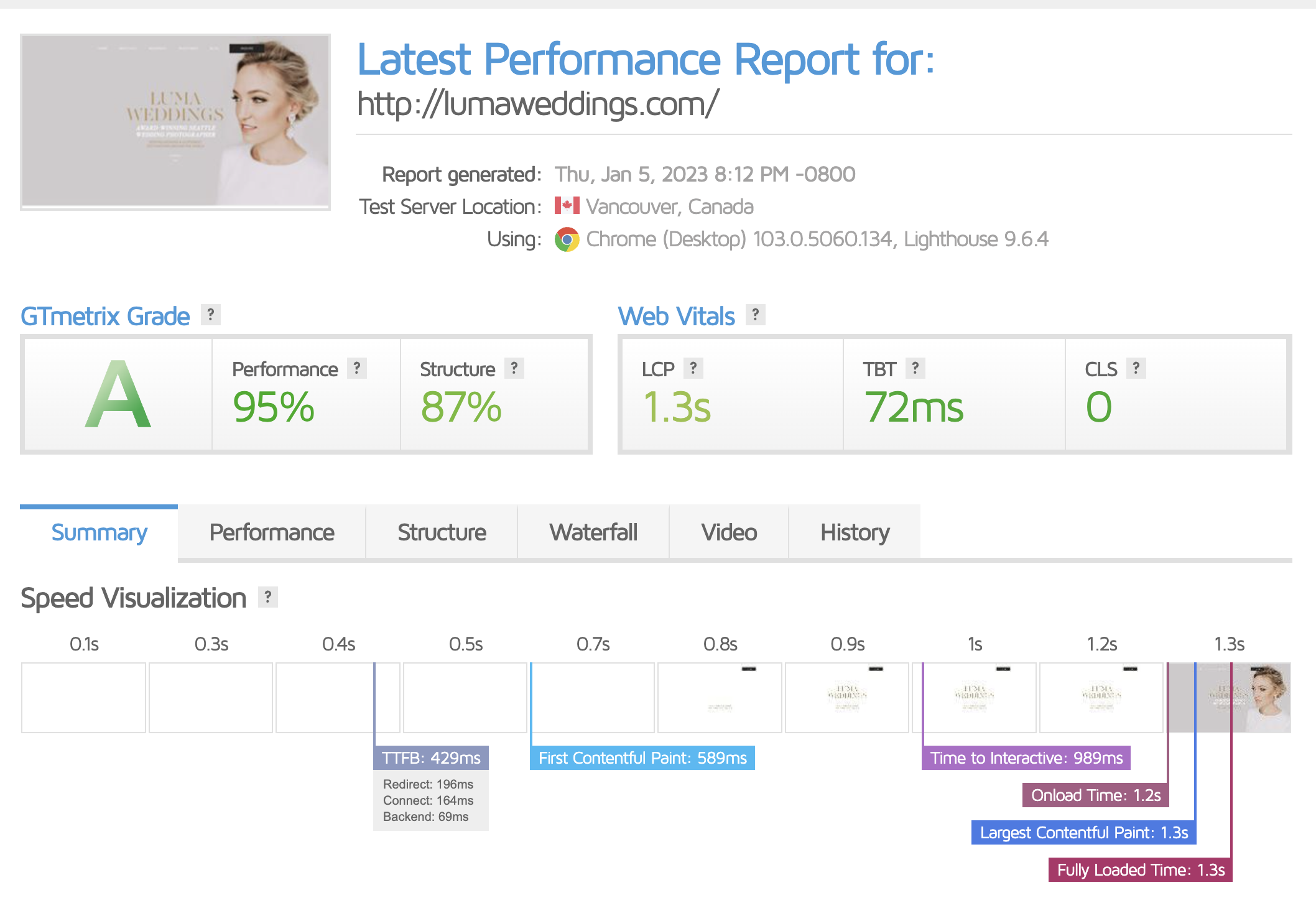
A screenshot from running my own website through GTMetrix to prove to you what I am referring to in terms of website performance and speed for user experience & conversion.
-
- Monitor your website’s performance over time and make necessary optimizations as needed.
- For this, you can refer to your Google Analytics or your Google Search Console and learn how to analyze the data properly.
- Consider using a caching plugin or server-side caching to reduce the load on your server and improve your website’s speed. (With good page builders, you may not need another top-level plugin to assist with this. I personally use Showit as my page builder, and as you can see I have a 1.3 second FULLY load time on my home page, and I have a LOT of content on my home page. (Custom fonts, tons of photographs, tons of text, lots of internal links, big footer, loads of buttons everywhere, etc. No fancy plugins. Just intentional website design and content within it.)
- Optimize your images by compressing them and using appropriate file types (e.g., JPEG for photographs and PNG for graphics).
Make sure your website is mobile-friendly, as more and more people are using mobile devices to browse the web.
- Use responsive design: This means that the website layout and content adjusts automatically to fit the screen size of the device being used to view it. Personally speaking, my Showit website templates are all formatted for responsive design.
- Make sure the text is large and easy to read: Regarding fonts, just make sure there is enough contrast between the text and background colors. DO NOT do white against white. You aren’t fooling Google. If you use that practice, you are in fact getting penalized.
- Use buttons and links that are easy to tap: Make sure that buttons and links are large enough and spaced far enough apart to be easily clicked on a mobile device.
- Compress images: Large images can take longer to load on mobile devices, so make sure to compress your images to reduce the file size. As mentioned above, a tool like TinyJPG.com is a solid option and doesn’t cost you a penny (for the free version, anyway – which is what I use).
- Use a mobile-friendly design framework that speaks to your ideal prospect/client/website visitor. What are they wanting to see on that page? What are they naturally wanting to see/read after the first thing? Lead them through the page/website strategically to increase your time-on-page, time-on-site (aka dwell time). Big ‘ol ranking factor if you can increase your time on the page.
- Test your website: Use tools like Google’s Mobile-Friendly Test to see how your website performs on different devices and make any necessary adjustments.
“Off-Page” SEO for Photographers
In short, this can be looked at (primarily) by getting your business/brand seen on other people’s websites. So, imagine if you got your work published by a notable online publication, you won an award and got featured on their website, or you have your business listed on a niche directory. All of those things are common ways to get your website linked to. In short, those would be known as “backlinks” that point to your website.
And these backlinks act like “votes” in the eyes of Google – especially if they are authoritative websites in your niche and/or your local area since you are a local business owner in the photography space.
Get listed in online directories and photo-sharing websites.
Depending on the type, these are your foundational business citations and niche-placement links. They can start to act like votes in the eyes of Google, and start to build the trust for your overall website domain.
Encourage other websites to link back to your site (aka “backlinks”), as this can help improve your search engine rankings.
A rabbit hole for sure, but think about where you can get published online. Think about where you can have a directory listing in your niche. Think about your local business directories. There are so many websites in your niche, I promise you. Now, it’s just a matter of identifying those – then one-by-one researching how to get your photographs on their website. Yes, there are places like TwoBrightLights, but you can also do your own legwork ontop of resources like this.
Use social media to promote your website and engage with potential clients.
These can be referred to as “brand mentions” around the internet, and can give you a boost. The more often the Internet mentions your brand, the better. Plus, it also gets you visible with content to your prospects on social media, so why not. Win-win. And that dopamine hit when you get more traction with your efforts – oh boy.
Just kidding with that GIF. Try to not care about vanity metrics like “likes,” comments or even followers. Care about your leads, bookings, bank account, and time you spend OFF with your family.
Blog around strategic, local, and niche keywords
This brings it back to Step 1 – keyword research – or more specifically, *proper* keyword research. I can’t tell you how often I chat with photographers about how they don’t need help with their SEO because they are on page 1 for their keyword(s). I then get their permission to review those keywords, I plug them into that SEO keyword research tool that was listed earlier in this article, and I find their keywords have zero search volume. NO GOOD – and certainly a hard conversation to have letting the photographer(s) know that they have been wasting their hard-earned time and their hard-earned money with poor SEO education.
Do not waste time with blogging about things that people aren’t Googling for – unless you are trying to blog for another reason outside of SEO. (Maybe value-based blog posts for your email list, Facebook group, or something else).
That said, start with the stuff you KNOW your ideal clients are Googling for.
Work your way down that list until you have (seemingly) nothing left to blog about. And at *that stage*, feel free to blog about whatever you want for those brand value topics for your photography business.
So, what are my top 5 recommendations to improve SEO for photographers?
These are what I would focus on if I had to boil it down to just a few to reduce overwhelm.
- Proper SEO keyword research (use this tool*)
- Helpful, valuable content (pages & blog posts) that answers the question of the query on Google.
- Building a strategic website design to help improve your time-on-page (dwell time)
- Optimize your on-page SEO (titles, meta descriptions, alt text, photo naming, SEO tag structure, internal link structure
- Quality, niche backlinks to help pull up the trust of your content in the eyes of google
- BONUS: Collect more Google reviews
SEO is not an opinion game.
It’s a data game.
seo
These tips were in no particular order. They are all important. And I hope you found some value in learning more SEO tips that can help you as a photographer grow your targeted traffic.
This is still just scratching the surface.
These are just random tips that can help you improve some of that baseline improvements to get found more often on Google.
Please remember that I am a business coach to photographers, and I can help you with your business from top-to-bottom, not just about SEO.
So, if you want help – know that I would love to help you.
I don’t have a DIY course.
I have a coaching mastermind program where the strategy is customized for you uniquely. I do your SEO keyword research FOR YOU. I do a website audit FOR YOU to help you understand what needs to get done to actually convert that traffic on your website into a real lead, and then I coach you on how to book that lead onto your calendar – and profitably.
How I can help: My signature mastermind program for photographers.
Reach out anytime, or simply enroll if you want my help. I truly am here to help.
Cheers
Kyle Goldie
Helpful sources:
- https://blog.hubspot.com/marketing/keywords
- Keywords Everywhere*
^ Seriously, if you still feel like her in that GIF, join me in my photography business & SEO program where I will do your keyword research FOR you and then coach you directly on how to do it all. I don’t have a DIY course. I have a coaching program where we speak directly. What are you waiting for?
Listen & Subscribe!
Check Out My Podcast Below
Get Help & Join The Mastermind
s
Photography
And/or
Education
I help photographers (of all types) as well as educators (course creators, consultants & coaches) make more money, work fewer hours per week, and improve their work-life balance. All without ads.
If that sounds like something you're wanting for yourself and your business, check out how I can help. What I offer is a blend between coursework, coaching, and done-for-you services. I have all the options you could need. And, of course, if you ever want to see which is the right path for you or if you have any questions - just reach out to me using my Contact form on my website or simply schedule a free call with me.
I really am here to help.
How i Can Personally Help you
Choose Your Path
Apply for a Free Mini Business Audit
Get on a *free* 1:1 Zoom call with me to help identify a path that is unique to you. It will also give us a chance to chat about what it's like working together on that unique path. Schedule your call now!
Showit Websites
Showit website templates, and custom website optimization sessions that are designed for both conversion and SEO.
Signature Lightroom Preset Pack
Quite possibly the last pack you'll ever need. These took me more than 12 years to refine.
Photography Business Mastermind
SEO, sales, website conversion, systems, automation, client communication, time management, and way more. Get my personal help directing you... step-by-step with full clarity, accountability, and with strategy that helps get you more bookings, more profit, and more time back with your family.